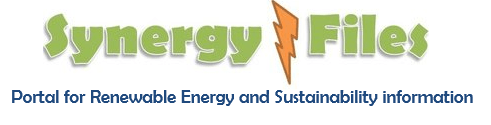Wind resource estimation is important to determine the feasibility of a wind turbine/ wind farm. The most accurate method for finding out the power that will be generated is by using the recorded data on site on hourly basis for a period of a year.
There are wind maps (meteorology department sites) and average wind speed data available for almost all parts of the world. However, these average speeds are not helpful for two main reasons.
Yearly/ monthly averages give poor estimates compared to daily/ hourly average speeds. The shorter the time interval of recorded data, the more the accuracy in finding out the yeild of wind farm.
Most of the wind speeds on wind maps are extrapolated from the measured data on a nearby site. Local conditions such as topography, landscape and built environment can greatly alter the wind speeds on the site under consideration.
The general formula that links power to wind speed is a follows:
P=1/2 ρA V^3
The above formula indicates that wind speed has a cubic relationship with power. i.e. doubling of wind speed results in 8 times increase in power. For further explanation, consider the wind speeds at two consecutive hours for two different locations:
Wind Speeds
It is interesting to note that in both cases the average wind speed is the same i.e. 5 m/s but the output in Case B is more than twice compared to Case A. This emphasizes that variance in speed can have a great degree of influence over the total power produced and for calculating accurately the output of a wind turbine, the smaller the data interval the better. In terms of gathering data, instantaneous speeds should therefore be prioritized compared to average speeds.
The following steps need to be taken for estimating wind power:
Gather data for the site
Digitize the power curve of chosen wind turbine
Use Excel spread sheet to obtain the power curve equation
Use power curve equation to calculate total power
1. Digitizing the Power Curve
For any choice of wind turbines, Power curves are available from manufacturers. If the data from power curve is available in electronic format, it can be directly fed into the excel spreadsheet. If electronic data is not available, than it has to be extracted from the power curve (graphics). For this purpose, graph digitizer software can be used.
http://www.getdata-graph-digitizer.com/index.php
The digitization can also be done manually by printing the wind power graph and noting the values of power at different wind speeds.
Once two columns of data, Velocity against Power are obtained, they need to be fed into spreadsheet software like Excel. Within Excel the power curve can be reproduced. There exists a option within excel that allows the user to obtain an equation for the relationship between power and velocity. This option is called “Add Trendline”. By clicking on the curve and then right clicking, this option is revealed in the scroll menu.
Once the equation is obtained, that links power to the wind speed, the power generated can be calculated using the wind speed data as the input for the equation and the number of energy units (kWh) over the year can be calculated using sums.
For example, let say that the power curve for the wind turbine (1KW) being considered is as below:
The values from this raster image were extracted and tabulated in MS Excel
Using the “Scatter chart” option, the power curve is reproduced.
Using the “Add Trendline” option, an equation is obtain. It should be noted that there are several options available for the trendline. These include linear, power and polynomial etc. The closer the trendline fits to the original curve, the more accurate the relationship. Normally the R squared value quantifies the accuracy of the fit. The closer the R2 value is to 1, the better the fit. In Engineering R squared values up to 0.96 are acceptable.
For this example, we will choose the polynomial relationship with Order “3”. The following relationship is obtained:
y = -1.4671×3 + 33.845×2 – 115.41x + 38.714 ….(1)
With an R squared value of R² = 0.986
Note a “Piece wise” function can also be created by breaking the Power curve into two segments (exponential segment and flat line segment). This will be a more accurate approach for modelling.
In the generated equation by excel (equation 1), “x” represents wind speed and Y represents power.
The equation (1) was fed into the “Generated Power” column using the values in the wind speed as (x) input. In this example, the last column was summed to reveal a total energy output of 3.39 kWh for the 16 hours.